WELL THERE IS A YOUTUBE DOWLOADER FOR DOWNLOADING THE YOUTUBE VEDIOS IN HD WAY , BUT WHAT IF YOU WANA DWNLOAD IT RIGHTAWAY WITHOUT ANY SOFTWARE ?
THERE ARE SEVERAL WEBSITES WHICH ALLOW YOU TO DOWNLOAD ONLINE.
1. KEEPVID:
-PROBABLY THE BEST WAY TO DOWNLOAD ANY YOUTUBE VEDIO , ALL YOU NEED TO DO IS COPY THE URL OF YOUTUBE VEDIO INTO KEEPVID .
HERES A WAY HOW TO DO IT:
2.CLIPCONVERTER
-YOU CAN CONVERT YOUR VEDIO AS WELL AS DOWNLOAD.
Clip Converter is a free online media recorder application, which allows you to record and convert nearly any audio or video URL (YouTube, MySpace, Veoh...) to common formats.
If you enter the URL from your media page, application will try to detect the media file. Afterwards Clip Converter records the media file to one of servers. There it will be converted to your choosen format and after finishing the conversion you are able to download the file.
1. Paste your YouTube URL at 'Media URL' and press Continue.
2. Select the format and the options for the conversion. The default options are for most videos a good setting.
3. Press the 'Start' button at the bottom to start the conversion.
4. This may take several minutes. After the conversion is finished you can download the converted file.
THERE ARE SEVERAL WEBSITES WHICH ALLOW YOU TO DOWNLOAD ONLINE.
1. KEEPVID:
-PROBABLY THE BEST WAY TO DOWNLOAD ANY YOUTUBE VEDIO , ALL YOU NEED TO DO IS COPY THE URL OF YOUTUBE VEDIO INTO KEEPVID .
HERES A WAY HOW TO DO IT:
2.CLIPCONVERTER
-YOU CAN CONVERT YOUR VEDIO AS WELL AS DOWNLOAD.
Clip Converter is a free online media recorder application, which allows you to record and convert nearly any audio or video URL (YouTube, MySpace, Veoh...) to common formats.
If you enter the URL from your media page, application will try to detect the media file. Afterwards Clip Converter records the media file to one of servers. There it will be converted to your choosen format and after finishing the conversion you are able to download the file.
1. Paste your YouTube URL at 'Media URL' and press Continue.
2. Select the format and the options for the conversion. The default options are for most videos a good setting.
3. Press the 'Start' button at the bottom to start the conversion.
4. This may take several minutes. After the conversion is finished you can download the converted file.
.
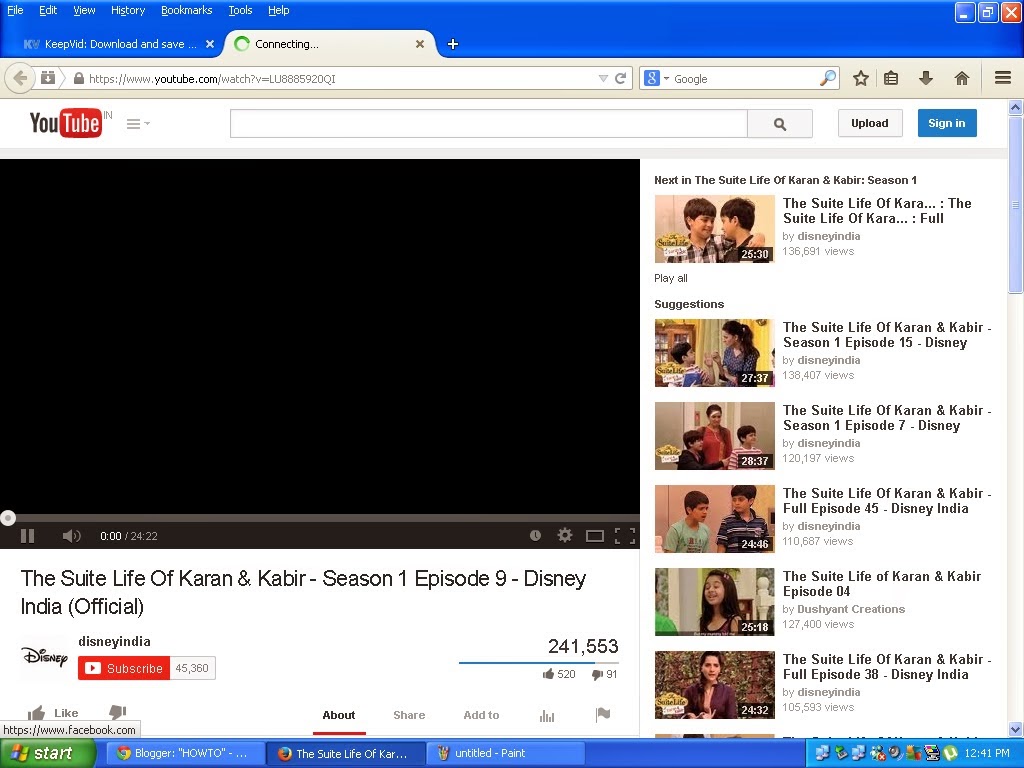


No comments:
Post a Comment